心想慘了 ODBC 設定是存在 系統中的。睡了一夜想到既然是存在系統內,那必定是放在某個設定檔內,以這樣的思路找了一下,第一個找到的是想說可能是存成 .DSN 他是資料庫的設定檔。 (如何找到 ODBC 設定檔案位置)
C:\Program Files\Common Files\ODBC\Data Sources
但是進去系統硬碟裡面看以後發現是空的 (cry)
設定為檔案資料來源的 DSN 才會放在該路徑底下
若設定為 System DSN 則會放在 Registery 中
[HKEY_LOCAL_MACHINE\\SOFTWARE\\ODBC\\ODBC.INI]
要將整個機碼匯出再匯入才會生效
另一種可能是放在當時系統內的 Registry,可是怎麼存取他台電腦的 Registry? Regedit 跟本沒有指定目錄的功能啊 參考這篇文章
其實就是在 HKEY_LOCAL_MACHINE 下去新增一個節點就可以掛載 Regsistry 檔案進去了! ODBC 是在 SOFTWARE 裡面。
〈ODBC 檔案來源〉這篇文章最早發佈於《那些有趣的小事》。]]>答案就在下面圖片中

下載位址:
https://otp.landian.vip/zh-tw/download.html
使用 Office Tool Plus 时,按下 Ctrl + Shift + P 以打开命令框。然后使用下列命令激活 Office:
ospp /insLicID MondoVolume /sethst:kms.loli.beer /setprt:1688 /act
更多信息可以查看 新手教程 (https://www.coolhub.top/archives/42)
更多 KMS 主机可以查看 KMS 列表 (https://www.coolhub.top/tech-articles/kms_list.html) 获得
其他产品 ID(替换 insLicID 的值即可):
MondoVolume -> Office Mondo 2016 (推荐使用,除了 365 之外最强的许可证)
ProPlus2021Volume -> Office 2021
ProPlus2019Volume -> Office 2019
ProPlusVolume -> Office 2016
VisioPro2021Volume -> Visio 2021
VisioPro2019Volume -> Visio 2019
VisioProXVolume -> Visio 2016
ProjectPro2021Volume -> Project 2021
ProjectPro2019Volume -> Project 2019
ProjectProXVolume -> Project 2016
步驟 1: 移動 .exe 檔案到正確的資料夾 將您的 .exe 檔案移動到您希望作為服務運行的資料夾,例如 C:\Program Files\MyApp。
步驟 2: 開啟服務管理員 在 Windows Server 2019 上,按下「Win + X」組合鍵,選擇「Computer Management」來開啟電腦管理員。然後,在電腦管理員視窗中,選擇左側的「Services and Applications」,然後點選「Services」。
步驟 3: 建立新的服務 在「Services」視窗中,點選右側的「Action」,選擇「Create Service」。
步驟 4: 設定服務屬性 在「Create Service」視窗中,您需要設定以下屬性:
- Service name: 輸入您希望的服務名稱,例如「MyApp」。
- Display name: 輸入您希望在服務管理員中顯示的名稱,例如「My App」。
- Description: 可選,您可以輸入關於此服務的描述。
- Path to executable: 點選右側的「Browse」按鈕,瀏覽到您在步驟 1 中移動 .exe 檔案的資料夾,選擇該檔案。
步驟 5: 設定啟動類型 在「Create Service」視窗中,選擇「Automatic」作為啟動類型,這將使得服務在系統開機時自動啟動。
步驟 6: 完成設定 按下「OK」按鈕以完成服務的設定。您的 .exe 檔案現在應該已經被設定為隨開機自動啟動的服務。
請注意,設定為服務運行的 .exe 檔案應該是一個可以在背景運行且不需要使用者介面的應用程式。確保您的應用程式已經過測試並且可以正確地以服務方式運行。如果您在設定過程中遇到任何問題,請小心檢查設定並確保您有足夠的系統權限來設定服務。
〈將 exe 在 windows 209 server 設定成 服務 隨開機啟動〉這篇文章最早發佈於《那些有趣的小事》。]]>powershell 指令存檔請使用 .ps1 副檔名
msedge.exe –compatibility-mode
设置兼容性模式的网站URL
$websiteUrl = “https://example.com”
定义兼容性模式的注册表路径
$regPath = “HKCU:\Software\Microsoft\Internet Explorer\BrowserEmulation\ClearableListData\$websiteUrl”
创建兼容性模式的注册表项
New-Item -Path $regPath -Force | Out-Null
设置兼容性模式的值数据
Set-ItemProperty -Path $regPath -Name Flags -Value 0x4 -Type DWORD | Out-Null
输出成功信息
Write-Host “已将网站 $websiteUrl 添加到兼容性模式。”
〈如何使用指令檔讓 MS Edge 相容模式開啟〉這篇文章最早發佈於《那些有趣的小事》。]]>VARCHAR 是一種可變長度字串資料型態,可以設定最大長度,但實際儲存的資料長度會根據資料內容的不同而有所變化。而 TEXT 則是一種用於儲存大型字串資料的資料型態,可以儲存超過 VARCHAR 設定最大長度的資料。
因此,以下是 VARCHAR 和 TEXT 兩種資料型態的優缺點比較:
使用 VARCHAR 的優點:
- 節省儲存空間:VARCHAR 只會儲存實際的資料長度,因此相較於 TEXT,可以節省更多的儲存空間。
- 比 TEXT 更快的查詢速度:由於 VARCHAR 只儲存實際的資料長度,因此在查詢時會比 TEXT 更快。
- 可以設定最大長度:VARCHAR 可以設定最大長度,避免不必要的儲存空間浪費。
使用 TEXT 的優點:
- 可以儲存更長的資料:由於 TEXT 沒有固定的最大長度限制,因此可以儲存更長的資料。
- 不需要考慮資料長度:使用 TEXT 可以省去考慮資料長度的問題,因此對於需要儲存不確定長度資料的情況,使用 TEXT 會更方便。
總體而言,如果您確定備註欄位的長度不會太長(例如 500 字以內),使用 VARCHAR 可以節省儲存空間並且具有更快的查詢速度。但是,如果您需要儲存長度不確定的資料,或者需要儲存超過 VARCHAR 設定的最大長度,那麼使用 TEXT 會更合適。
〈mariadb 的資料表在設計”備註’欄位時 要用 較長的varchar 或是使用 text 比較好?兩者的優劣比較?〉這篇文章最早發佈於《那些有趣的小事》。]]>
WAMP vs easyPHP vs XAMPP
XAMPP 算是用最久,但是最近使用出現幾個關於資料庫操作的問題,果斷上網找其他替代方案。
找到了 WAMP server 看來真的不錯,而且還可以和 XAMPP 並存。
〈3大 WAMP 比拚〉這篇文章最早發佈於《那些有趣的小事》。]]>可參考下列指令刪除特定 Apps,或是輸入以下指令全數刪除。
「Get-AppxPackage -AllUsers | Remove-AppxPackage」可將預設應用程式都移除。
各個應用程式 Apps 刪除指令,如下:
OneNote:Get-AppxPackage *OneNote* | Remove-AppxPackage
3D打印:Get-AppxPackage *3d* | Remove-AppxPackage
Camera 相機:Get-AppxPackage *camera* | Remove-AppxPackage
郵件和日曆:Get-AppxPackage *communi* | Remove-AppxPackage
新聞訂閱:Get-AppxPackage *bing* | Remove-AppxPackage
Groove 音樂、電影與電視:Get-AppxPackage *zune* | Remove-AppxPackage
錄音機:Get-AppxPackage *soundrec* | Remove-AppxPackage
連絡人:Get-AppxPackage *people* | Remove-AppxPackage
Phone Companion:Get-AppxPackage *phone* | Remove-AppxPackage
相片:Get-AppxPackage *photo* | Remove-AppxPackage
紙牌遊戲:Get-AppxPackage *solit* | Remove-AppxPackage
Xbox:Get-AppxPackage *xbox* | Remove-AppxPackage
或是下載軟體
http://www.thewindowsclub.com/10appsmanager-windows-10
〈如何移除 Windows 10 系統內建預設 Apps 應用程式?〉這篇文章最早發佈於《那些有趣的小事》。]]>29283. 00000 - "invalid file operation%s"
*Cause: An attempt was made to read from a file or directory that does
not exist, or file or directory access was denied by the
operating system.
*Action: Verify file and directory access privileges on the file system,
and if reading, verify that the file exists.進入 Linux 查一下寫入的路徑權限,發現權限已經開到777了,還是不行,看了 Owner / Group 都是 nobody, 把他調成 Oracle 就搞定,結案!
〈目錄權限 777 還是無法存取的解法〉這篇文章最早發佈於《那些有趣的小事》。]]>
5. 按下 + , 新增:https://plugins.zhile.io
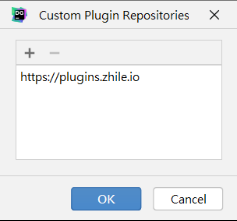
6. 搜尋 IDE Eval Reset
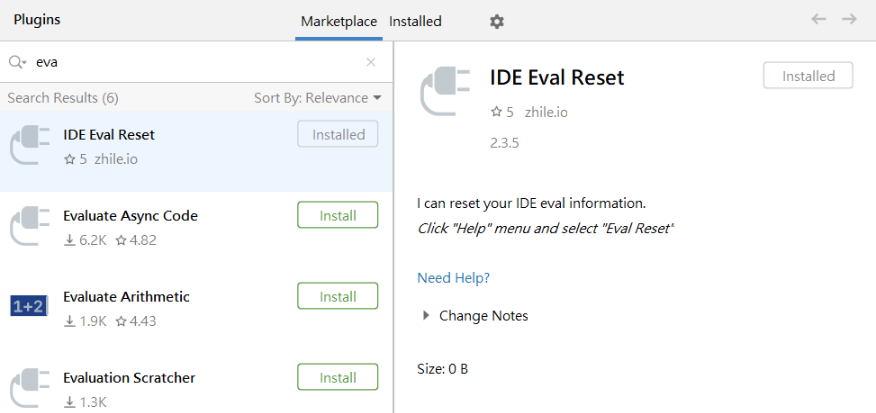
7. 按下 Install, 完成。
〈JetBrains Datagrip Plugins 安裝〉這篇文章最早發佈於《那些有趣的小事》。]]>