首先要先有 mysql 的密碼,在 ubuntu 主機內可以從 /var/www/html/wordpress/wp-config.php 找到密碼
接著照這網站的指示就可以找到帳號並且重設密碼
我是用了這段來 update password:
UPDATE wp_users SET user_pass = MD5(‘WPEXPLORER’) WHERE ID=1 LIMIT 1;
redux-framework domain was triggered too early. This is usually an indicator for some code in the plugin or theme running too early. Translations should be loaded at the init action or later. Please see Debugging in WordPress for more information. (This message was added in version 6.7.0.) in /home/chrixtal/chris.com.tw/main/wp-includes/functions.php on line 6114all-in-one-seo-pack domain was triggered too early. This is usually an indicator for some code in the plugin or theme running too early. Translations should be loaded at the init action or later. Please see Debugging in WordPress for more information. (This message was added in version 6.7.0.) in /home/chrixtal/chris.com.tw/main/wp-includes/functions.php on line 6114首先要先有 mysql 的密碼,在 ubuntu 主機內可以從 /var/www/html/wordpress/wp-config.php 找到密碼
接著照這網站的指示就可以找到帳號並且重設密碼
我是用了這段來 update password:
UPDATE wp_users SET user_pass = MD5(‘WPEXPLORER’) WHERE ID=1 LIMIT 1;
我將安裝的應用程式移動檔案位置,結果造成程式無法運作,所以想到應該是存在 registry 裡面做路徑判別。開啟 regedit 後,使用內建的 regedit 找到不少地方都有存路徑位置,但只能一個一個修改,非常耗時。上網找了一下沒有找到可以直接批次修改 registry 的軟體或是說方法,只好自己 DIY 想辦法找到偷懶的方式。
下面提供我的方法:
按下搜尋按鈕,輸入要搜尋的路徑
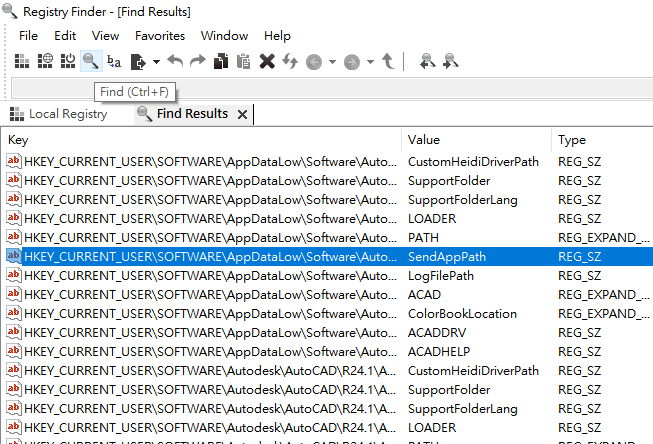
3. 下方會列出所有找到的 registry key / value
4. 按下 Ctrl + A 全選後,選擇 File -> Export… 將這些找到的 registry 匯出存檔。
5. 使用 NotePad++ 取代字串,然後存檔。
6. 在 *.reg (你原來存檔的名稱) 按下右鍵,選擇合併,按下ok, ok 就完工啦!